|
<< Click to Display Table of Contents >> Cloning Icons |
  
|
|
<< Click to Display Table of Contents >> Cloning Icons |
  
|
There are times when you need multiple instances of an icon that has been modified in a significant way. Rather than repeating the process of placing and customizing additional instances of the icon, simply clone (copy) the icon that you already have. When the icon is selected, the icon properties panel includes a clone button.
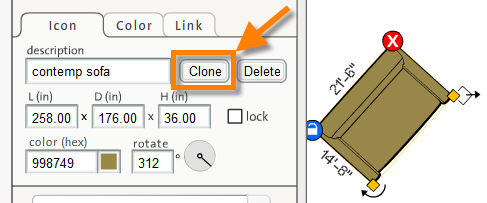
Simply pick this button and other copy of your custom icon will appear near the original. You can also do this by using a transparent command. Select your icon, then press the [Ctrl] [Shift] [D] keys at the same time.