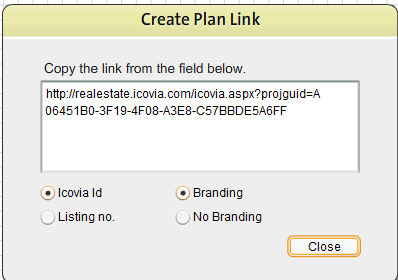The Create Property URL command allows you to create an URL for a particular property so that you or your friends and family can directly access the property through that URL.
To Create URL
| 1. | Select Create Property URL command from the File menu. |
| 2. | This displays the Create Plan Link pop-up which contains a link to the plan. |
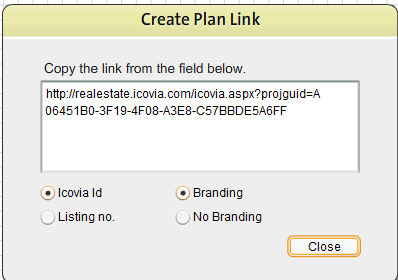
| 3. | Icovia allows you to choose whether you want the link to include Icovia Id, Branding, Listing no. or you want the link without the branding. Just select the radio buttons to indicate your preferences by clicking on them. You can only choose two options. Select your preferences. |
| 4. | Copy the link from the field and click close. You can save the link in your browser favorites or email it to someone. |