|
<< Click to Display Table of Contents >> Full Screen Window |
  
|
|
<< Click to Display Table of Contents >> Full Screen Window |
  
|
The Full Screen Window command expands your browser to full screen. You can find the Full Screen Window command in the Screen Size sub-menu of the View menu. By default, the Icovia Real Estate edition opens in a full screen browser window but is you resize the browser window using the preset window size commands or by dragging the corners, you can use the Full Screen Window command to revert back to the full screen window size.
| 1. | Select the Screen Size command from the View menu. |
| 2. | Then select the Full Screen Window command from the screen size sub-menu. |
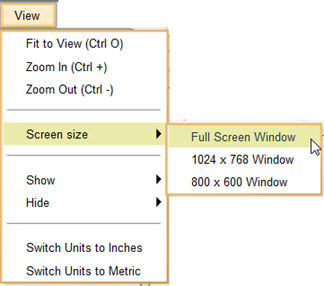
| 3. | This changes your browser's display size to full screen. |
You can also adjust the window to full screen by dragging the corners of the Icovia window.