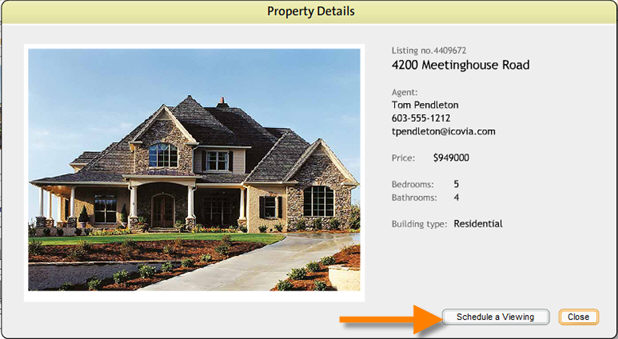|
<< Click to Display Table of Contents >> Property Photo and Details |
  
|
|
<< Click to Display Table of Contents >> Property Photo and Details |
  
|
The info panel displays a photo of the property selected with a link to the property details when you are not using the selection tool, add text tool, add flooring tool or the add picture tool in the work area.
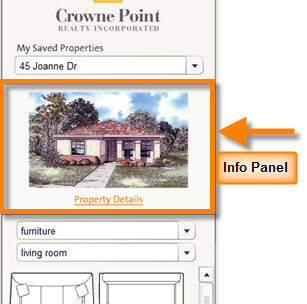
Clicking on the Property Details link will open the Property Details pop-up window which displays the complete details of the property like the listing number, agent information, property price and area details and building type. You can also schedule a viewing right from this window by clicking on the Schedule a Viewing button. Click on the Close button to close the window.