|
<< Click to Display Table of Contents >> Text Info |
  
|
|
<< Click to Display Table of Contents >> Text Info |
  
|
The text info panel appears in the sidebar area when you select the add text tool and select the location in the work area you want to add text to.
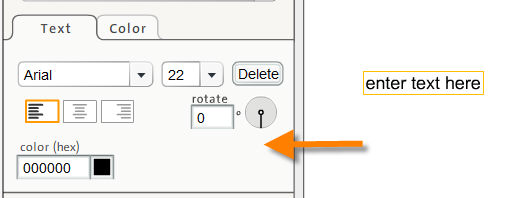
Text properties can be adjusted at any time you are entering a text notation or after the text has been added. Text property controls can be found in the Text Info panel on the left. Options include font, size, alignment, color and rotation. To change the properties while entering text, simply change the properties in the Text Info panel.