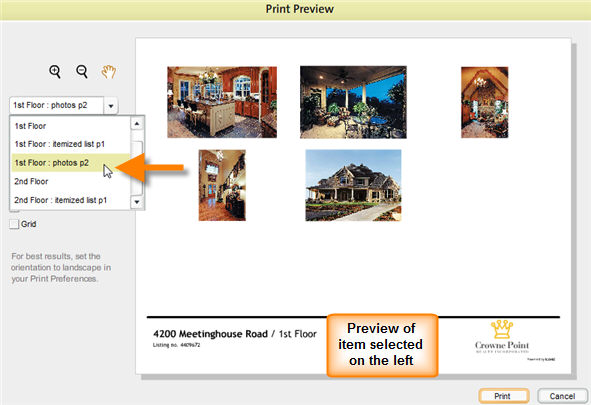|
<< Click to Display Table of Contents >> Viewing Previews of Additional Items |
  
|
|
<< Click to Display Table of Contents >> Viewing Previews of Additional Items |
  
|
You can view previews of the floor plan and the additional items selected for printing in the preview window. Previewing these items will give you an idea as to what these items will look when they are printed and also allow you to decide whether you need them or not.
| 1. | Click on the |
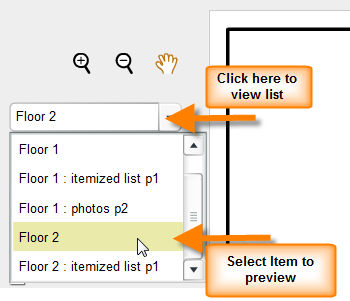 \
\
| 2. | Select the item you want to preview by clicking on it. This will open the preview of that item in the right side of the window. |