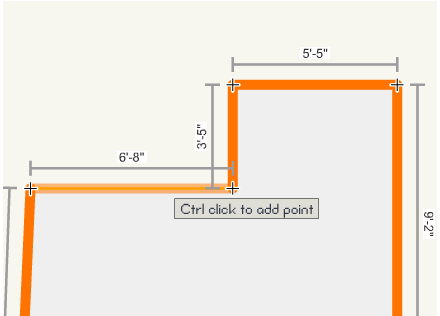|
<< Click to Display Table of Contents >> Adding a Corner to Floors |
  
|
|
<< Click to Display Table of Contents >> Adding a Corner to Floors |
  
|
Floors can easily be modified once placed by moving an existing corner point. This is done by selecting the floor, then dragging a corner point to a new location. New corner points can be added by selecting the floor, then clicking on the edge of the floor while pressing the <Ctrl> key on your keyboard.