Sign Up Now (Register)
When you sign up (register) for a subscription to Icovia for the Real Estate Edition, your subscription entitles you to free upgrades including all future feature enhancements and access to additional icon libraries as they become available. You must be registered and logged-in in order to save, print or email a plan.
When you click on the Login button in the Icovia Real Estate Edition, the system prompts you to enter your Email and Password. To Register, click on the Click Here link in the Login box.
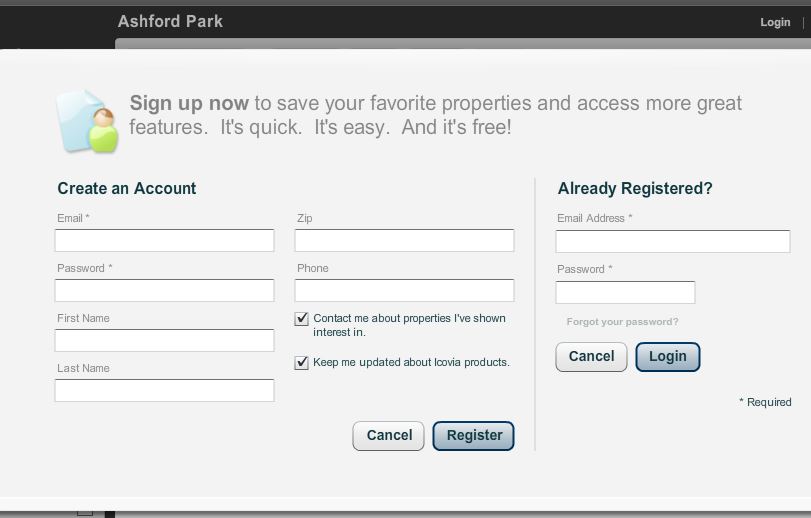
Clicking on the Click Here link in the login box takes you to the register screen for the real estate edition. Only the fields with the * symbol before them i.e the Email and the Password are required fields to register. All other fields are optional and you can register even without filling them
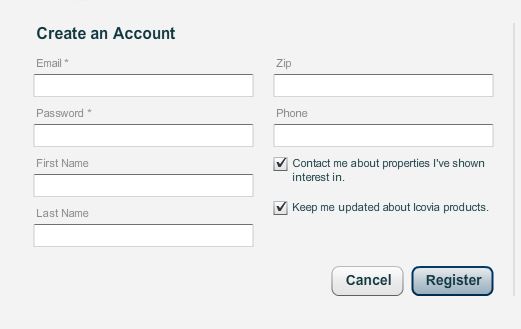 .
.
| 1. | In Email: Type in your email address. The email address will be your login name and has to be entered every time you login to the real estate edition. |
Note: A valid email address is important, as this is the only way that passwords are emailed to you if you forget your password.
| 2. | In Password: Type in a password for your account. |
| 3. | In First Name and Last Name: Type in your first and last names. Note: The names you enter here will be displayed on all the plans you print. They can be changed at any time. |
| 4. | In Zip: Type in the zip code for the city you live in. |
| 5. | In Phone: Type in your phone number. |
| 6. | The next three checkboxes are optional. You can select one or more or leave all of them blank. Select checkboxes if : |
| • | you want to be contacted about properties that you have shown an interest in |
| • | you want to be updated about related products and services. |
| • | you want to be updated about Icovia products. |
| 7. | Click the Tell Us More button to enter more information about yourself and the type of property you are looking for. |
| 8. | Click the Register button to complete registration and automatically login to the real estate edition. |
| 9. | Click Cancel to cancel registration. |
Once you are registered, you can go to http://realestate.icovia.com/ anytime and login using the email address and the password you entered while signing up.






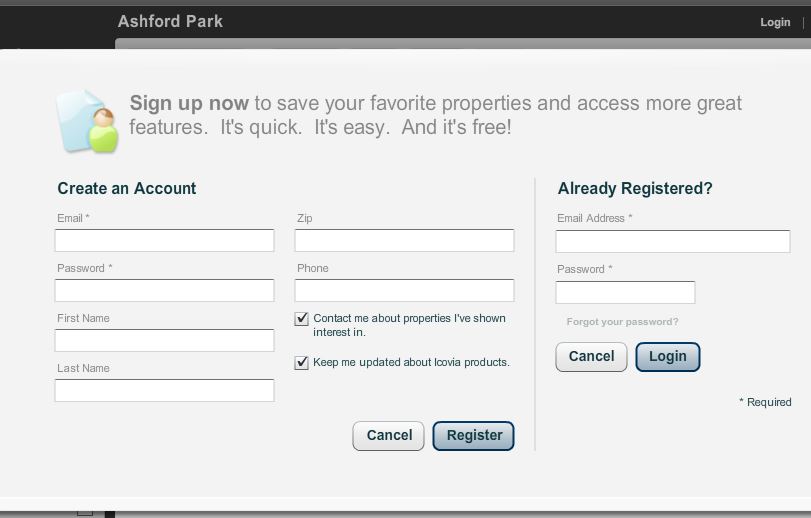
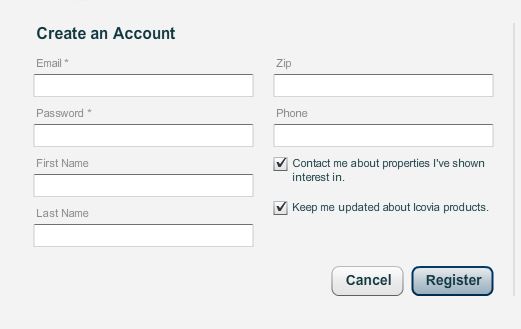 .
.