|
<< Click to Display Table of Contents >> Show All |
  
|
|
<< Click to Display Table of Contents >> Show All |
  
|
The Show All command is found on the View menu. Use the Show All command to turn on all show commands that had been previously hidden.
| 1. | Select Show from the View menu. |
| 2. | Then select Show All from the show sub-menu. |
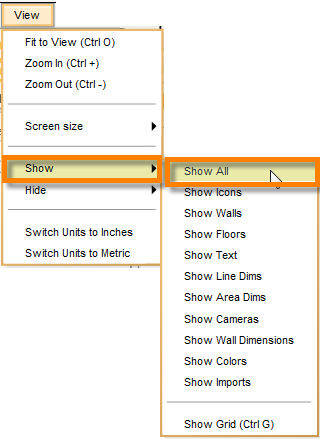
| 3. | This cancels the Hide All command and displays all the objects on the floor plan. |
Note: The Show All command has no affect on wall dimensions or colors. If the display of these has been toggled off, they must be turned back on by the Show Wall Dimensions and Show Colors commands respectively.