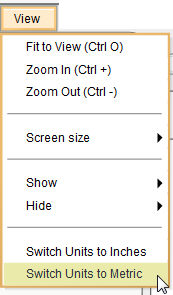|
<< Click to Display Table of Contents >> Switch Units to Metric |
  
|
|
<< Click to Display Table of Contents >> Switch Units to Metric |
  
|
Units in Icovia are set to Imperial (Inches / English) by default. This means that dimensions for icons, walls, floors and measuring tools are indicated in inches by default.
Select the Switch Units to Metric command from the View menu. All the dimensions in the floor plan will now be indicated in metric units. When printing your plan, print scales will also reflect current units.