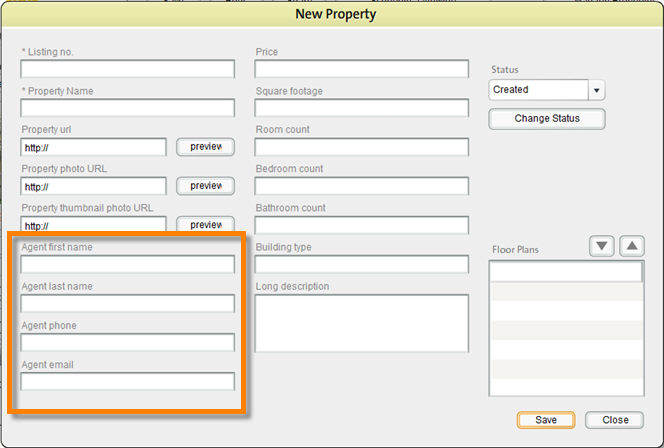|
<< Click to Display Table of Contents >> Agent Info and Alerts |
  
|
|
<< Click to Display Table of Contents >> Agent Info and Alerts |
  
|
The Icovia Real Estate edition provides the functionality for real estate agents to track their listing statistics. Alerts are sent to the agent whenever a prospective buyer registers, shares or prints a floor plan. This provides the agents with live prospects who are interested enough in the property to share it and print it. The Agent Info has to be provided with the property listing for the alerts to be sent.
The Agent Info can be added through the Agent First Name, Agent Last Name, Agent phone and Agent email fields in the New Property pop-up. This information will be displayed to the prospective buyer when he/she schedules a viewing or prints a plan.
| 1. | Select Property from the File menu. Then select New Property from the property sub-menu that pops up to the right. |
| 2. | This displays the New Property pop-up window where you can add the details of the property that you want to add. |
| 3. | Type in the agent's first and last names, phone, email in the Agent First Name, Agent Last Name, Agent phone and Agent email fields in the New Property pop-up window. |