|
<< Click to Display Table of Contents >> Create New Property |
  
|
|
<< Click to Display Table of Contents >> Create New Property |
  
|
Creating a Property in Icovia is a simple process. No special computer skills are required, beyond the ability to point and click with your mouse. Anyone who is an administrative user can create a new property using the Property command from the File menu.
| 1. | Select Property from the File menu. Then select New Property from the property sub-menu that pops up to the right. |
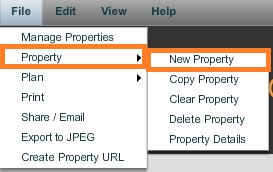
| 2. | This displays the New Property pop-up window where you can add the details of the property that you want to add. Only the Listing No: and the Property Name are required fields to add a property. All other fields are optional. However remember that the more information you add about a property, the more likely it is to invoke a customer's interest. |
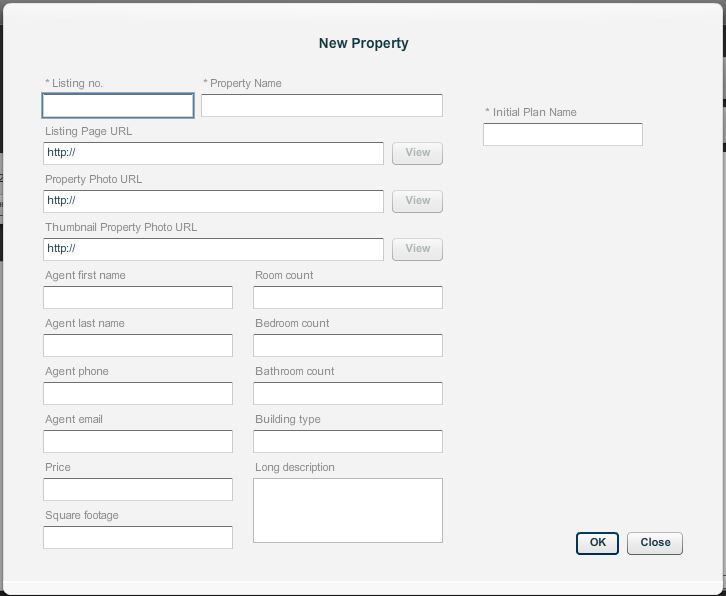
| 3. | Click on the links below to learn more about that aspect of adding a new property. |