|
<< Click to Display Table of Contents >> Change Text Alignment |
  
|
|
<< Click to Display Table of Contents >> Change Text Alignment |
  
|
You can align the text according to your preference using the alignment tools in the text info panel.
| 1. | Select the text the work area using the selection tool. The text info box appears in the sidebar area. |
| 2. | Select the alignment tool that depicts the desired text alignment by clicking on it. |
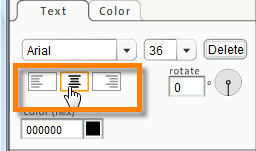
| 3. | This aligns the text in the work area according the alignment selected. |