|
<< Click to Display Table of Contents >> Delete All |
  
|
|
<< Click to Display Table of Contents >> Delete All |
  
|
If you have already saved your plan, but decide you want to start over; you can either delete your plan or just delete all the contents of your plan. The Delete All command of the Edit menu deletes all the contents of your plan and gives you a clean slate to begin with , but it also sequentially restore entities, from the last drawn to the first with the Undo command if you decide to keep certain aspects of the plan. Only 40 Undo’s are possible.
| 1. | Select Delete from the Edit menu. Then select Delete All from the pop-out menu to the right. |
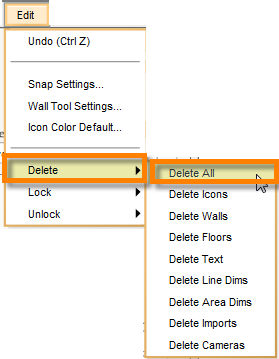
| 2. | This deletes all the contents of your plan. |