|
<< Click to Display Table of Contents >> Deleting a Plan |
  
|
|
<< Click to Display Table of Contents >> Deleting a Plan |
  
|
As you save plans, the list of saved plans can become unwieldy. From time to time, some “house cleaning” is in order.
To delete the current plan
| 1. | Select Plan from the File menu. |
| 2. | Select Delete Plan from the Plan sub-menu on the right. |
| 3. | The system prompts for confirmation that you want to delete the plan. |
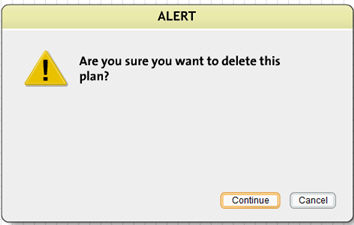
| 4. | Click on the Continue button. This deletes the plan. |
Note:Be sure about deleting a plan, as there is no recovery once the plan has been deleted.