|
<< Click to Display Table of Contents >> Save Plan |
  
|
|
<< Click to Display Table of Contents >> Save Plan |
  
|
You can save plans using the Save Plan command from the Plan sub-menu. You can also use CTRL+ S command from your keyboard to save the plan.
| 1. | Select Plan from the File menu and then select Save Plan from the Plan sub-menu. |
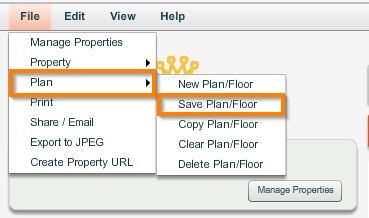
| 2. | Clicking on the Save Plan command allows you to save a plan. The system displays a pop-up saying that it is saving your plan and then displays confirmation that the plan has been saved. The updates to the current plan in your workspace will be saved. Plans that have been saved will be available for future retrieval whenever you need them. Plans also need to be saved before they can be emailed or printed. |
| 3. | Use the Copy Plan command to save a new plan with all of the content of the current plan. |
Note: See Tips and Tricks for a method to save a printable snapshot of you plan to your computer.
Note: If you are registered and have an active account, make sure that you are logged in or you will not be able to save your plan..
Note: If you have successfully saved plans in the past but are now having trouble logging in, you may need to update your Flash Player plug-in. Occasionally Icovia updates its engine, and a newer version may not support your current version of Flash Player.