|
<< Click to Display Table of Contents >> Clearing a Plan |
  
|
|
<< Click to Display Table of Contents >> Clearing a Plan |
  
|
The Clear Plan command clears the floor plan from the work space. This feature is useful when you want to create a new plan and have made too many modifications to the plan. You can use the Clear Plan command to clear the plan with all the icons, walls , etc and start afresh. This is much easier than deleting each object one by one. Alternatively, you can also Delete the plan and start afresh with a new plan.
| 1. | Select Plan from the File menu and then select Clear Plan from the Plan sub-menu. |
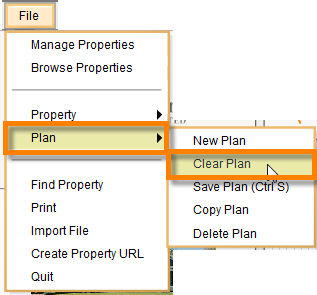
| 2. | This clears the plan from the work area and displays an empty canvas. |
Note: If you use this command accidentally and want your plan back, just click on Undo option of the Edit Menu or use CTRL+ Z to use the undo command.