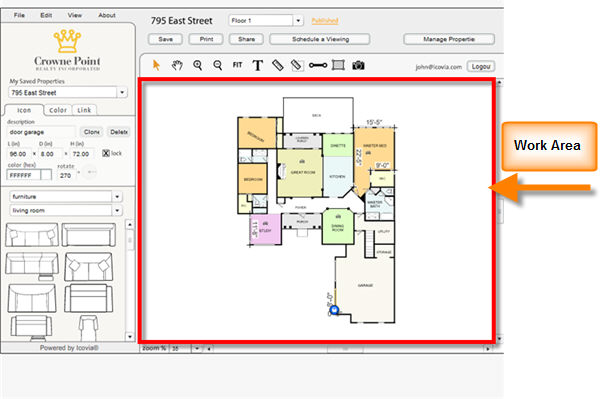|
<< Click to Display Table of Contents >> Work Area |
  
|
|
<< Click to Display Table of Contents >> Work Area |
  
|
You can use the Work Area to show only a fraction of the total area of the floor plan that you are working on in greater detail using the pan and zoom tools. The workspace available is approximately 1,000’ x 1,000’ (or 325m x 325m if you are working in metric units.) When you create a space based on typed dimensions, Icovia zooms in to an area slightly larger than the defined space. As your plan takes shape, you can scroll the workspace using the slide-bars to the right and at the bottom of the work area. You also have tools in the editor toolbar area to let you pan and zoom the entire work area.