|
<< Click to Display Table of Contents >> Toolbar |
  
|
|
<< Click to Display Table of Contents >> Toolbar |
  
|
The editor toolbar is located at the upper-right part of the application screen. These command buttons provide you with easy access to tools that are frequently used. These determine what screen clicks in the work area will do until a different editor tool is selected. For example, if you activate the zoom command by select a magnifying glass symbol, you will continue using that zoom command whenever clicking in the work area until you choose another editor tool, such as the selection tool.
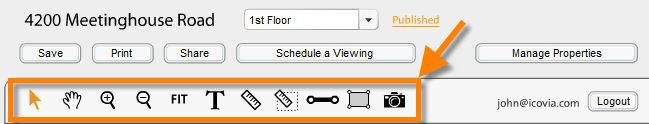
![]() Add Line Dimension Tool
Add Line Dimension Tool ![]() Add Area Dimension Tool
Add Area Dimension Tool
![]() Add Wall Tool
Add Wall Tool ![]() Add Flooring Tool
Add Flooring Tool