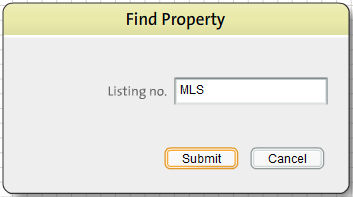The Find Property command from the File menu allows you to search and find a property by listing number.
To Find a Property
| 1. | Select Find Property from the file menu by clicking on it. |
| 2. | This displays the Find Property pop up box prompting you to enter the listing number of the property you want to find. |
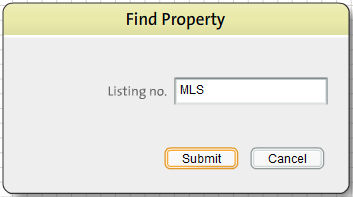
| 3. | Type in the listing number of the property you are looking for. |
| 4. | Click Submit. This will display a list of properties matching your search criteria. Open the appropriate property by clicking on it. |