|
<< Click to Display Table of Contents >> Delete All Line Dimensions |
  
|
|
<< Click to Display Table of Contents >> Delete All Line Dimensions |
  
|
The Delete Line Dims command deletes all the line dimensions in your plan. The Undo command will not undo the Delete Line Dimensions command but rather restore line dimensions one at a time with each undo. Only forty undo’s are available, hence only forty line dimensions can be restored. If you have more than that, the remaining line dimensions will be lost forever. You can delete an individual line dimension by selecting the line dimension, then clicking on the Delete button in the line dim info panel.
| 1. | Select Delete from the Edit menu. |
| 2. | Then select Delete Line Dims from the Delete sub-menu which pops out to the right. |
| 3. | The system displays a pop-up asking for confirmation that you want to delete all the line dimensions in your plan. Click on the Continue button at the bottom of the pop-up. |
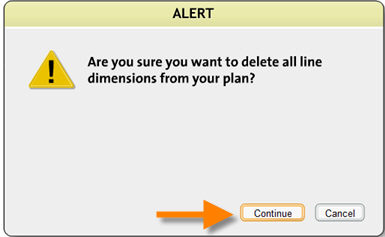
| 4. | This deletes all the line dimensions in the floor plan. |
Note: If you errantly used this command, you might have less to lose by quitting the edit session without saving. Doing so will restore the plan to the state of the last save.
Note: As an alternative to deleting all the line dimensions in your plan, consider concealing the visibility of line dimensions by using the Hide Line Dims command.