|
<< Click to Display Table of Contents >> Hide Area Dimensions |
  
|
|
<< Click to Display Table of Contents >> Hide Area Dimensions |
  
|
Area Dimensions are set to be displayed by default in Icovia but they can be hidden using the Hide command of the view menu and turned back on to be displayed using the Show Area Dims command of the view menu.
| 1. | Select Hide from the view menu. |
| 2. | Then select Hide Area Dimensions from the hide sub-menu. |
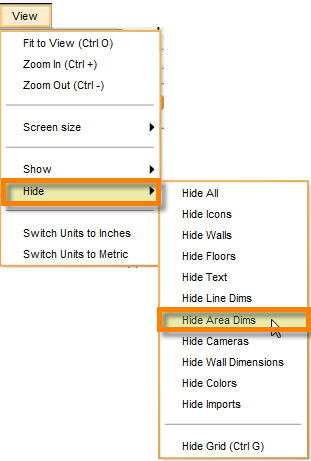
| 3. | This hides all the area dimensions in the floor plan. |