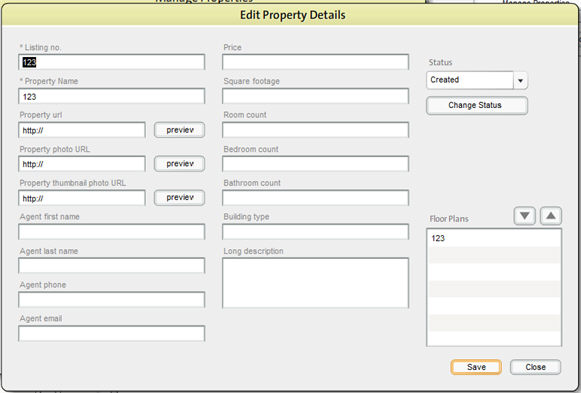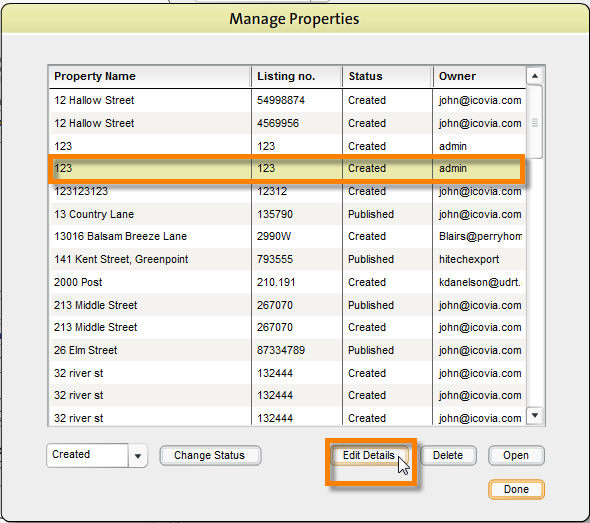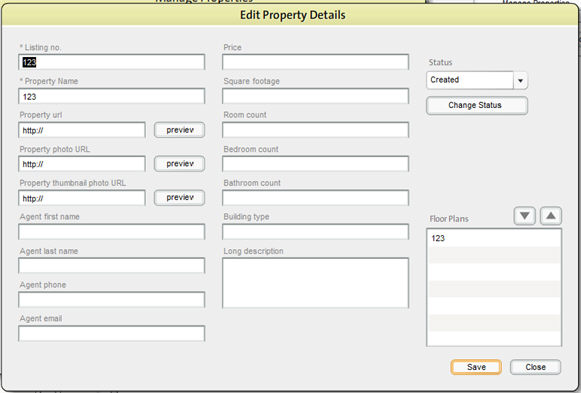Once you save a property, it can be edited anytime. However there are certain rules that govern who can edit a property's details.
| • | If a user has created a property, then only he/she can edit the property. |
| • | If an administrator has created the property, any user with administrator privileges can edit it. |
| • | If the administrator wants to change a property created by architect, he must log-in as the architect and then change the property. |
To Edit a Property's Details
| 1. | Select property from the list of saved properties by clicking on it and click the Edit Details button. |
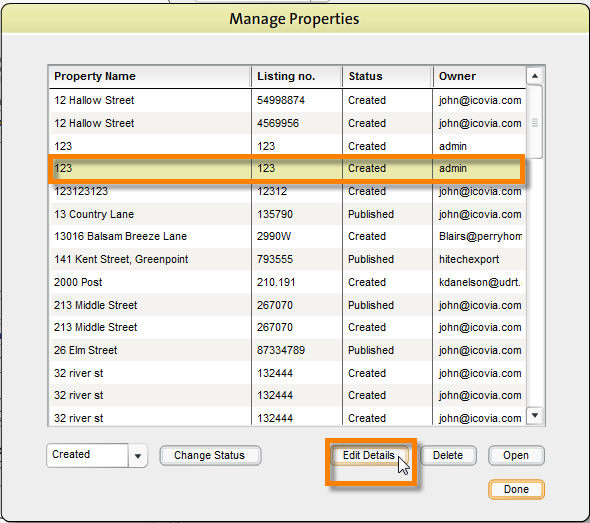
| 2. | This opens the Edit Property Details window. You can change any of the property's details using this window and click Save to save changes. |