|
<< Click to Display Table of Contents >> Managing Your Properties |
  
|
|
<< Click to Display Table of Contents >> Managing Your Properties |
  
|
Icovia makes managing properties easy with its Manage Properties window. You can access the Manage Properties window in two ways:
| 1. | By clicking on the Manage Properties command of the File Menu. |
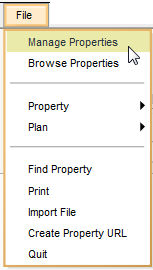
| 2. | By clicking on the Manage Properties button in the left panel. |
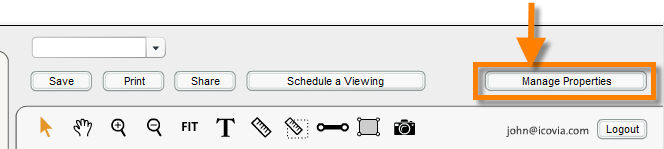
| 3. | Either of these actions takes you to the Manage Properties window. Using this window, you can: |