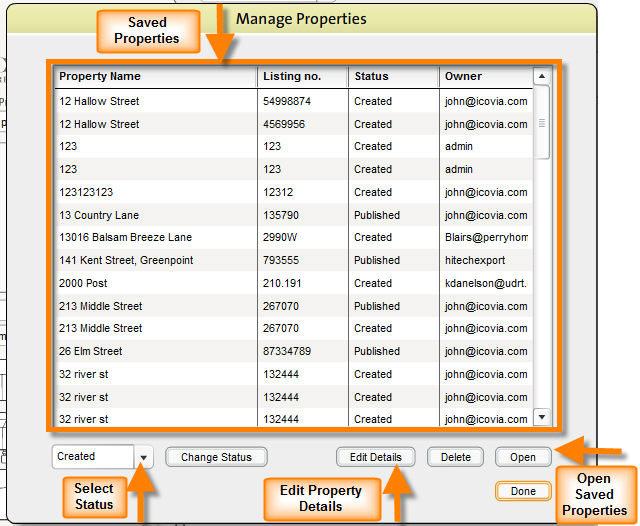|
<< Click to Display Table of Contents >> Manage Properties Window |
  
|
|
<< Click to Display Table of Contents >> Manage Properties Window |
  
|
The Manage Properties window has all the commands that your need to manage your saved properties. Using this window, you can change the status of a property, save a property, open a saved property, delete a property, make changes to a property and change the order of floor plans.
The Manage Properties window is displayed when you click of the Manage Properties command in the File Menu and when you click the Manage Properties button in the top panel. Its displays a list of all your saved properties with the Change Status, Edit Details, Delete and Open buttons. You will notice that the Manage Properties window displays a lot more properties than the Browse Properties window. This is because the Manage Properties window displays a list of all the properties while the Browse Properties window displays the list of only those properties that have been published.