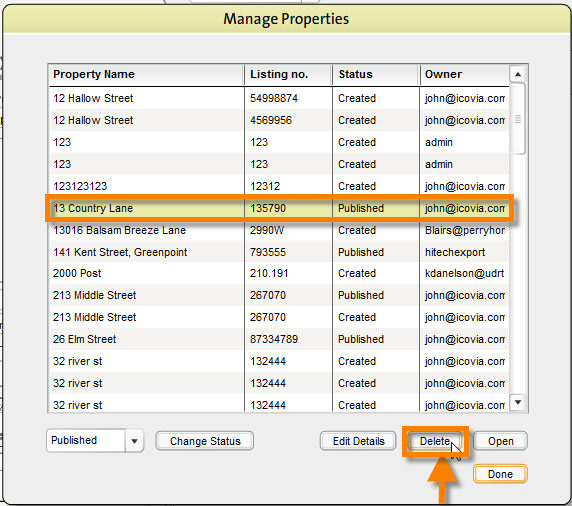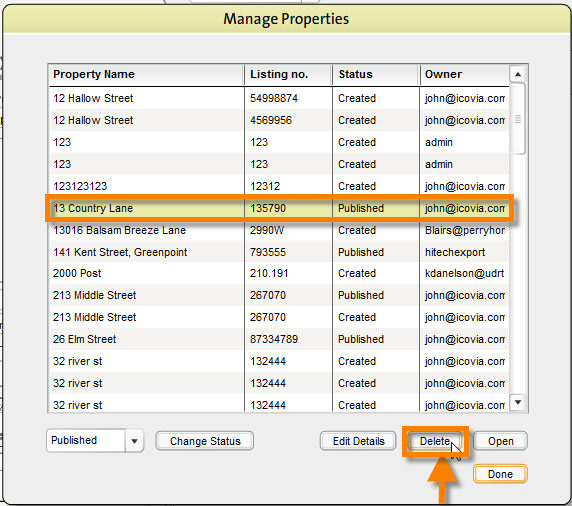Icovia allows you to delete properties that are no longer in the marker or have been taken over by another agent. You can delete a property from several places in the Space Planner.
| 3. | Using the Delete button in the Manage Properties window. |
To Delete a Property from the Manage Properties window
| 1. | Select the property from the list of saved properties in the Manage Properties window by clicking on it. |
| 2. | Scroll to the bottom of the page and click on the Delete button to delete the property and remove it from the list of your saved properties. |