|
<< Click to Display Table of Contents >> Delete Property |
  
|
|
<< Click to Display Table of Contents >> Delete Property |
  
|
You can delete a Saved Property from the list of saved properties if the property is no longer in the market.
| 1. | Select Property from the file menu and then select Delete Property from the Property sub-menu. |
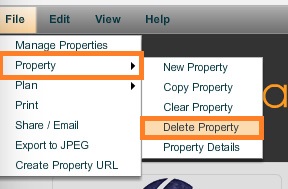
| 2. | The system displays a pop-up window asking for confirmation that you want to delete the property. Click on the Continue button to confirm deletion. |
| 3. | This removes the selected property from the list of your saved properties. |