|
<< Click to Display Table of Contents >> My Saved Properties |
  
|
|
<< Click to Display Table of Contents >> My Saved Properties |
  
|
Icovia allows you to save properties that you like for future use and reference. You can access these properties from the My Saved Properties section of the sidebar area or from the My Saved Properties command of the Property submenu.
| 1. | Select Property from the File menu and then My Saved Properties from the Property sub-menu which pops out on the right. |
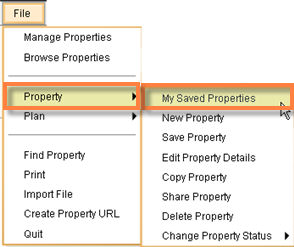
| 2. | This opens the My Saved Properties window. This window displays a list of your saved properties. Select the property you want to open and then click the Open button. |
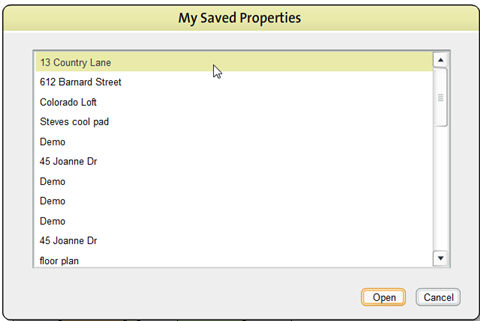
| 3. | This opens the floor plan for the property in the work area and the other details of the property in the top panel and the side bar area. |