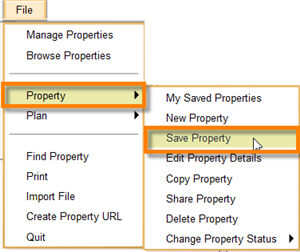Icovia allows you to save a property that you are viewing using the browse properties function for future use and reference. If you like a certain property, you can save it so that you can come back any time and review the details or make modifications to the floor plan. You need to be registered and logged in to save a property.
To Save a Property
| 1. | Select Property from the file menu and then select Save Property from the Property sub-menu. |
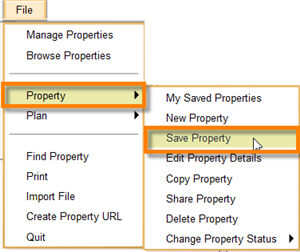
| 2. | System displays visual confirmation that it is saving the property. |
| 3. | Once the property is saved, the system displays the property under My Saved Properties. The next time you would like to see the property, you can directly go to the My Saved Properties section in the sidebar area or using the My Saved Properties command of the file menu and select the property to open it. |