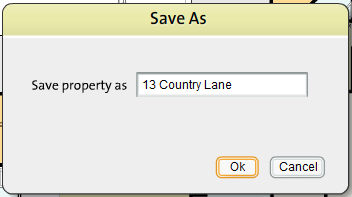|
<< Click to Display Table of Contents >> Copy Property |
  
|
|
<< Click to Display Table of Contents >> Copy Property |
  
|
The Copy Property command allows you to save a property with a different name so that you can experiment with various modifications to the floor plan while keeping the original floor plan intact. If you do not like the modifications you made, you can always go back to the original property and delete the copy.
| 1. | Select Property from the file menu and then select Copy Property from the property sub-menu. |
| 2. | This opens the Save Property As pop up window which prompts you for a name for the copy of the property. By default, the current name of the property is displayed in the field. Edit the property name or type in a new name for the copy of the property you are saving. |