|
<< Click to Display Table of Contents >> Share Property |
  
|
|
<< Click to Display Table of Contents >> Share Property |
  
|
You can share a property that you have saved using the Share Property command from the file menu or using the Share button between the property name and floor selection section and the editor toolbar.
| 1. | Select Property from the File menu and then select Share Property from the property sub-menu. |
| 2. | This displays the Share this Property pop-up. Type in the email address of the person you are sharing the property/plan with, enter optional comments, and click the Send button. This emails the plan to the recipient. Your saved plan will not be affected. When you email a plan to someone they receive an email containing a link that allows them to open a copy of your plan. This way, they can send the plan back to you with their edits. This is a great way to collaborate with someone on design ideas. |
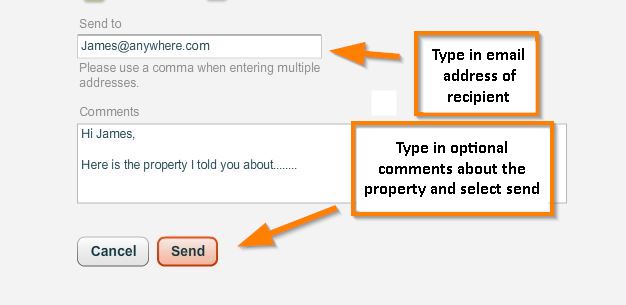
.