|
<< Click to Display Table of Contents >> Opening a Saved Property |
  
|
|
<< Click to Display Table of Contents >> Opening a Saved Property |
  
|
Once you save a property, you can open it any time using the My Saved Properties command of the Properties sub-menu. Clicking on this command opens the My Saved Properties window.
| 1. | Select Properties from the file menu and then select My Saved Properties from the Properties sub-menu on the right. |
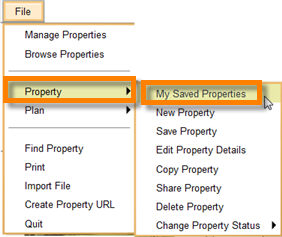
| 2. | This opens the My Saved Properties pop-up window. This window displays a list of your saved properties. Select the property you want to open and then click the Open button. |
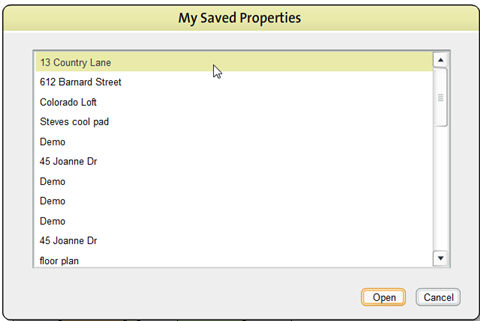
| 3. | This opens the floor plan for the property in the work area and the other details of the property in the top panel and the side bar area. |