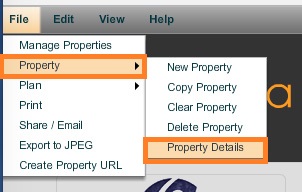|
<< Click to Display Table of Contents >> Change Property Status |
  
|
|
<< Click to Display Table of Contents >> Change Property Status |
  
|
| 1. | Open the property you want to change the status for. |
| 2. | Select Property from the file menu and then select Property Details from the pop-out menu on the right. |
| 3. | This opens the properties detail page where on the top right you will see and can change a properties status. Select the new status from the drop down menu for the property by clicking on it and then select the Change Status button. |