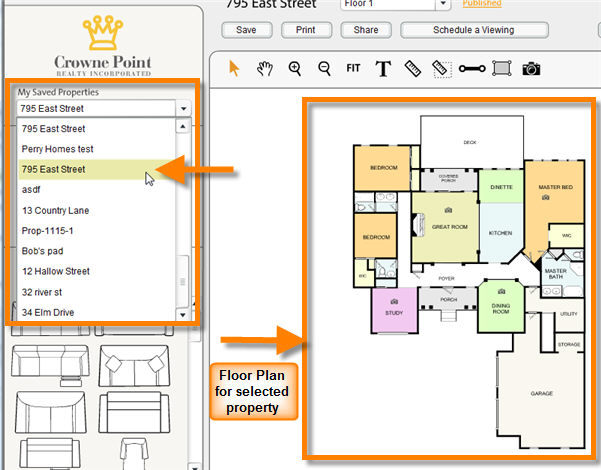|
<< Click to Display Table of Contents >> Opening A Saved Property |
  
|
|
<< Click to Display Table of Contents >> Opening A Saved Property |
  
|
Once you save a property to your Icovia account, you can come back any time to view the property and make changes to the floor plan. A list of your saved properties is maintained in Icovia and you can choose the property from the list and open it for viewing anytime.
| 1. | Select the property you want to open from a list of saved properties on the left. |
| 2. | This opens the floor plan for the selected property on the right side of the screen. |