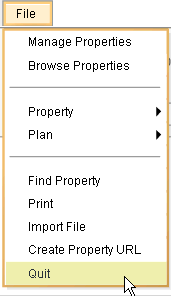|
<< Click to Display Table of Contents >> Quit |
  
|
|
<< Click to Display Table of Contents >> Quit |
  
|
To quit your current edit session, click on the Quit command in the File menu. This will close your web browser, and all unsaved edits will be irreversibly lost. This can also be done by closing your icon browser, any other way. Be sure to save before quitting unless you intend to discard your edits.