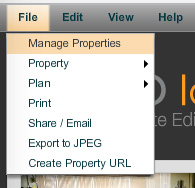|
<< Click to Display Table of Contents >> Snap Settings |
  
|
|
<< Click to Display Table of Contents >> Snap Settings |
  
|
The Snap Settings option of the Edit menu enables you select the snap settings for walls and grid. The following commands are available to you as a part of the Snap Settings sub-menu.
| 1. | Select Snap Settings from the Edit menu. |
| 2. | This displays the snap settings pop-up which displays the snap options. Select Snap settings by clicking on the appropriate checkboxes. |