|
<< Click to Display Table of Contents >> All About Icons |
  
|
|
<< Click to Display Table of Contents >> All About Icons |
  
|
Icons are single units that represent structural elements like walls, doors, windows, furniture, equipment and other miscellaneous plan elements. Icons are added to your plan by dragging and dropping from the icon browser into the work area. Each icon can be modified to have a different location, color, size, rotation or label.
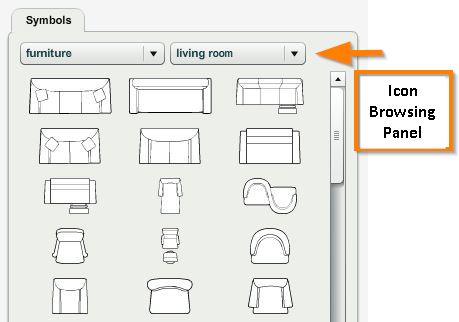
You can set default color for all icons, which will be applied to all icons added for the duration of the current edit session. You can also apply a web link to icons, which can be accessed through the icon properties panel. Icon descriptions are easily modified. These descriptions and other icon information can be included in plan print-outs. You can also copy (clone) or delete icons in the plan.