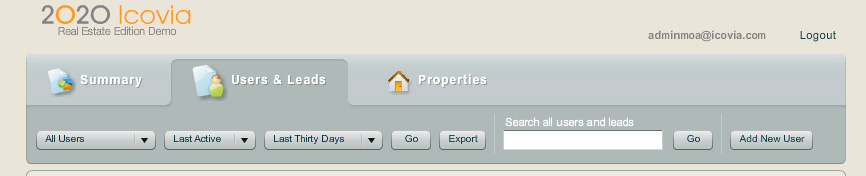|
<< Click to Display Table of Contents >> Contacts |
  
|
|
<< Click to Display Table of Contents >> Contacts |
  
|
The Contacts tab of the reporting tool displays a list of all the contacts/leads generated from your listings. This is a list of all the people who have registered, have expressed an interest in a property or have requested a viewing. In this section, you can :
| • | View a Contact's Details from the Contacts tab. |
| • | Sort the Contacts list according to your preferences. |
| • | Generate and view various reports based on a date range and export them to an external file outside Icovia. |
Click on the Contacts tab in the Reporting Tool.