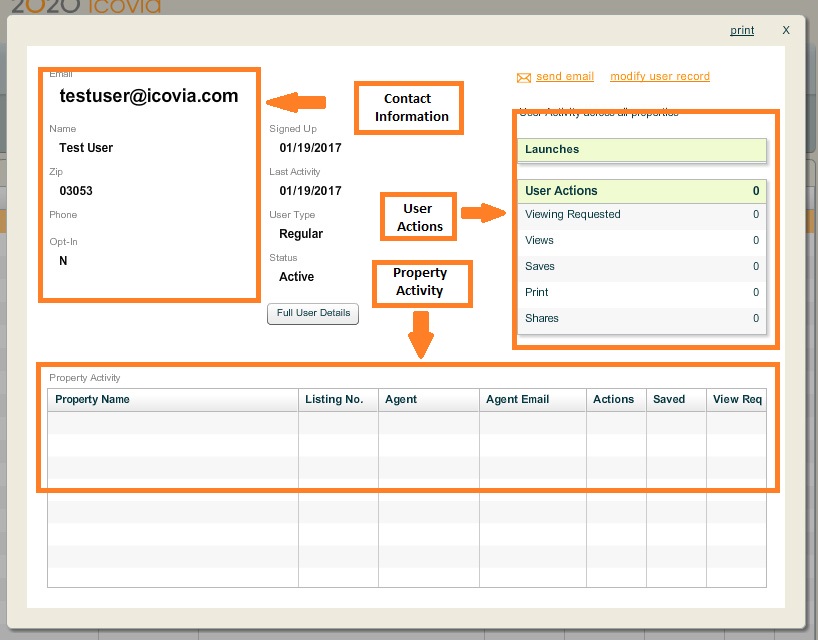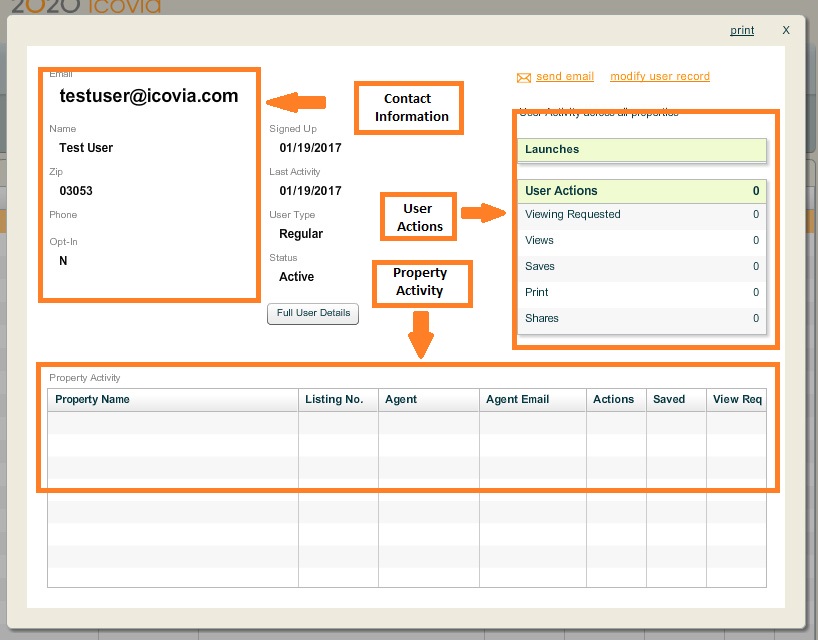While the contact details for a lead can be viewed in the contacts list, you can view specific statistics for a contact like how many times the contact has viewed your listings, saved, shared or printed plans in a graph. The Contact Detail page provides you complete information about the contact including the contact's information and his activity on your listings. This feature enables you to gauge the contact's interest level in your properties.
To View Statistics for a Contact
| 1. | Click on a contact name. This takes you to the contact details page for the contact. |
| • | The complete information for the contact like the first and last name, telephone numbers, date registered etc in the upper portion of the page. |
| • | A graph displaying the contact's statistics below the contact's information. |
| • | A list of the properties that the contact has saved and list of the contact's visit requests below that. |