|
<< Click to Display Table of Contents >> Hide Imports |
  
|
|
<< Click to Display Table of Contents >> Hide Imports |
  
|
Imported images need to be suppressed once the plan has been traced. The Imported images can be hidden using the Hide Imports command. To return to the images to be displayed, select the Show Imports command.
| 1. | Select the Hide command from the View menu by clicking on it. |
| 2. | Then select Hide Imports from the Hide sub-menu which pops up to the right. |
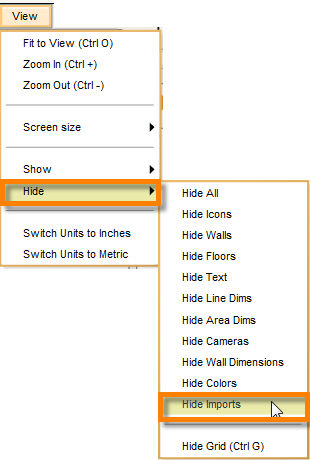
| 3. | This will suppress the imported image from displayed. |