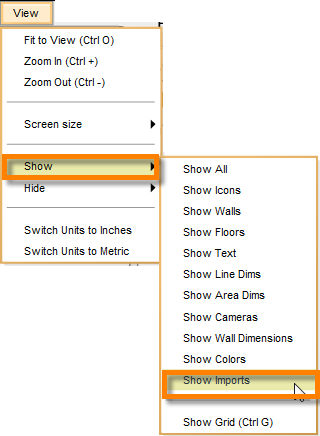Imports are a convenient way to use non-Icovia images for the purpose of tracing. But once the plan in the image has been traced, it is usually necessary to hide the image from view to give better visibility to the actual plan. Use the Show Import command to turn the image visibility on.
To Show Imports
| 1. | Select the Show command from the View menu by clicking on it. |
| 2. | Then select Show Imports from the Show sub-menu which pops up to the right. |
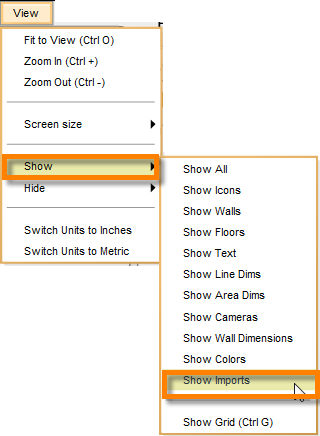
| 3. | This will make the imported image visible under the traced plan. |