|
<< Click to Display Table of Contents >> Show Grid |
  
|
|
<< Click to Display Table of Contents >> Show Grid |
  
|
The grid is turned off by default and is not displayed on the floor plan. You can turn it on using the Show Grid command of the View menu.
| 1. | Select Show from the View menu. |
| 2. | Then select Show Grid from the Show sub-menu which pops-up to the right. You can also press CTRL and G simultaneously to display the grid in the floor plan. A grid unit is one square foot. |
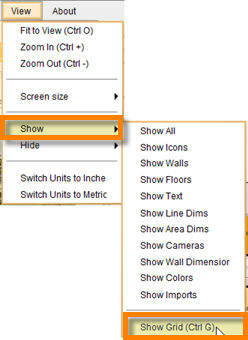
Note: “Display grid” is different from “Snap to Grid.” Turning the grid display on will not activate the snap to grid feature. This needs to be done separately.
Note: Turning the grid display on has no effect on printouts. The print preview has a separate command for the inclusion / exclusion of a grid in the printout.