|
<< Click to Display Table of Contents >> Screen Size |
  
|
|
<< Click to Display Table of Contents >> Screen Size |
  
|
Because Icovia runs in a window of your Internet browser, the screen size is fully adjustable and you can adjust it according to your preferences. The Icovia Real Estate edition is displayed in a full screen browser window when it launches, but you can adjust it's size using the View menu.
There are two preset screen sizes available to you through the View menu. To change the application screen to the 1024x768 or 800x600 presets, select 1024x768 Window or 800x600 Window from the Screen Size sub-menu of the View menu. To revert back to the full screen window, select the Full Screen Window command. You can also resize the window by dragging the corner.
| 1. | Select the Screen Size command from the View menu. |
| 2. | Select the screen size you want to switch to by selecting the screen size from the pop out sub-menu which is displayed on the right. |
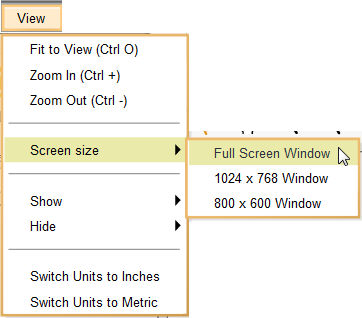
| 3. | This changes the screen size to the size selected. |