|
<< Click to Display Table of Contents >> Zoom Out |
  
|
|
<< Click to Display Table of Contents >> Zoom Out |
  
|
You can zoom out using the Zoom Out command of the View menu. Unlike the Zoom Out tool in the editor toolbar, this zooms out from the center of the current view and does not require a screen-pick. It zooms out at small increments.
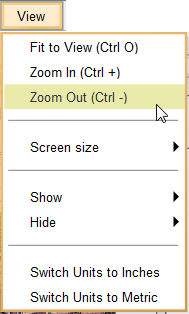
You can also invoke this command from the keyboard by pressing the [Ctrl][Shift][=] to zoom and center your plan. Or use [Ctrl][+] combination to just zoom out.