|
<< Click to Display Table of Contents >> Setting Default End Cap Style |
  
|
|
<< Click to Display Table of Contents >> Setting Default End Cap Style |
  
|
Default End Cap Style is a setting that continues for the duration of an edit session. Icovia allows you to define the thickness and the end cap style of the walls created using the wall tool through the Wall Tool Settings option of the Edit Menu.
| 1. | Select Wall Tool Settings from the Edit menu. |
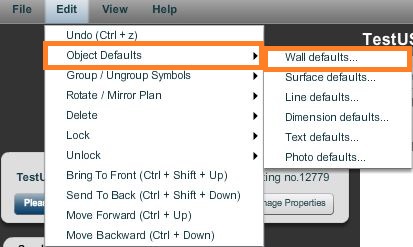
| 2. | This displays the Wall Defaults pop-up. Select the end cap style by clicking on the appropriate icon. |
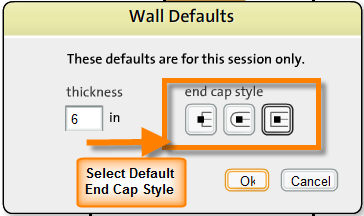
| 2. | Click OK to apply settings to the Wall Tool. All walls will the end caps in the style chosen in the wall defaults pop-up. |
Note: These settings will be active for only the current session. If you log out and login for another session, the settings will return to their default settings and you will have to specify your preferences once again using the Wall Tool Settings option.