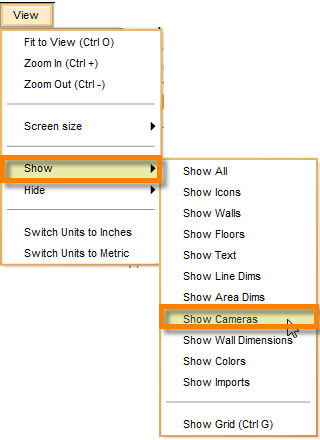Cameras are the little camera icons  placed in the floor plan to indicate to the plan viewer that there is a picture available for that section of the floor plan. Cameras can be displayed or hidden according to your needs. Cameras are visible by default but they can be hidden using the Hide Cameras command. You can display the hidden cameras again using the Show Cameras command of the view menu.
placed in the floor plan to indicate to the plan viewer that there is a picture available for that section of the floor plan. Cameras can be displayed or hidden according to your needs. Cameras are visible by default but they can be hidden using the Hide Cameras command. You can display the hidden cameras again using the Show Cameras command of the view menu.
To Show Hidden Cameras
| 1. | Select the Show command from the View menu by clicking on it. |
| 2. | Then select Show Cameras from the Show sub-menu which pops up to the right. |
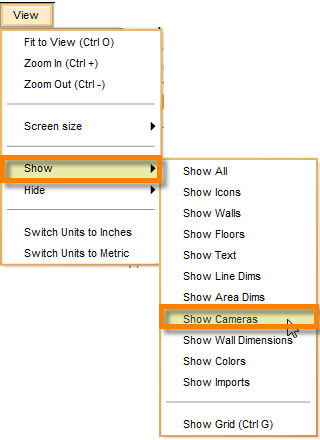
| 3. | This will display all the cameras in the floor plan again. |






![]() placed in the floor plan to indicate to the plan viewer that there is a picture available for that section of the floor plan. Cameras can be displayed or hidden according to your needs. Cameras are visible by default but they can be hidden using the Hide Cameras command. You can display the hidden cameras again using the Show Cameras command of the view menu.
placed in the floor plan to indicate to the plan viewer that there is a picture available for that section of the floor plan. Cameras can be displayed or hidden according to your needs. Cameras are visible by default but they can be hidden using the Hide Cameras command. You can display the hidden cameras again using the Show Cameras command of the view menu.