|
<< Click to Display Table of Contents >> Show Text |
  
|
|
<< Click to Display Table of Contents >> Show Text |
  
|
Text is set to be visible by default but it can be hidden and hidden text can be displayed again using the Hide and Show commands from the View menu.
| 1. | Select the Show command from the View menu by clicking on it. |
| 2. | Then select Show Text from the Show sub-menu which pops up to the right. |
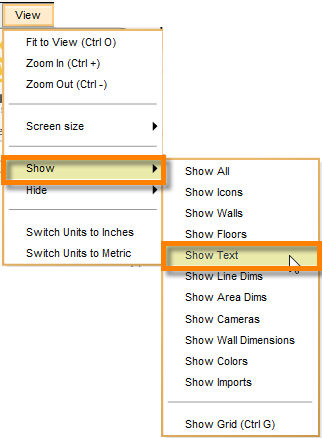
| 3. | This will display all text again. If you would prefer to see, but not edit text, use the Lock Text command. |
Note: When plans are emailed, text display is turned on by default, when the email recipient opens the plan.