|
<< Click to Display Table of Contents >> Unlock All Text |
  
|
|
<< Click to Display Table of Contents >> Unlock All Text |
  
|
The Unlock Text command unlocks all the text in the plan that has been locked using the Lock Text command. This feature allows text notation to be moved or manipulated again. You cannot unlock individual text annotations using this command.
| 1. | Select Unlock from the Edit menu. |
| 2. | The Select Unlock Text from the Unlock sub-menu which pops out to the right. |
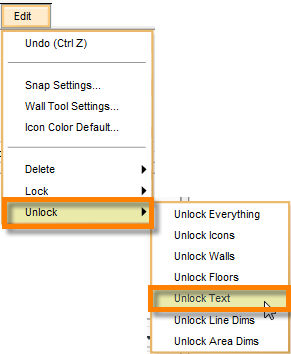
| 3. | This unlocks all the text on the plan. |