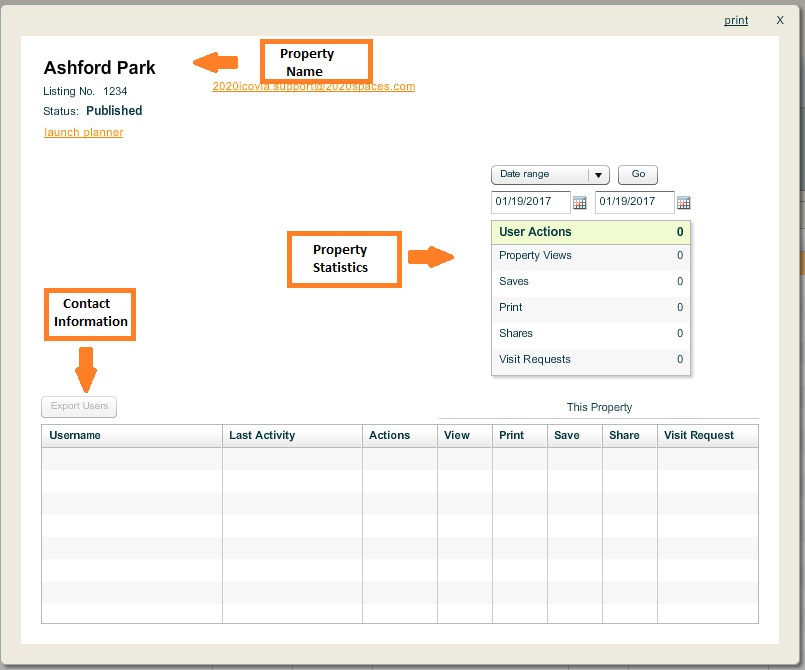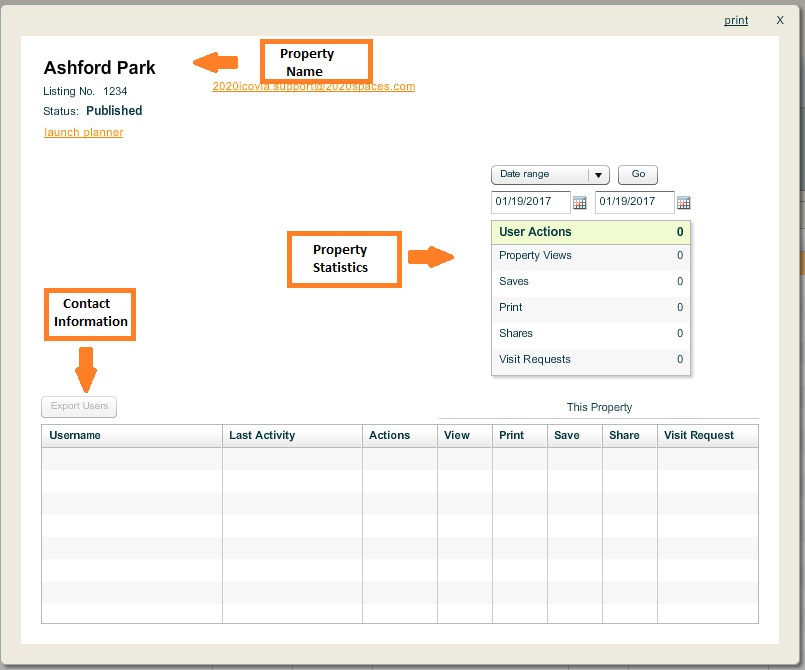While the details for a property can be viewed in the Properties list, you can view specific statistics for a property like how many times the property has been viewed, saved, shared or printed in a graph. The Property Detail page provides you complete information about the property including the property information and it's statistics. This feature enables you to gauge which of your properties are attracting most customers.
To View Property Details
| 1. | Click on a Property Name. |
| 2. | This takes you to the Property Detail page which contains the following: |
| • | The complete information about the property like the address, status, and agent info. |
| • | A graph displaying the property's statistics like the number of times the property has been viewed, the number of times it was saved or printed, the number of times it was printed and the number of times a visit was requested. |
| • | The Reports section where you can generate reports for contacts who are interested in the property. |
| • | A list of all the contacts who have saved, printed or shared the property. Click on a contact name to view contact's details or sort the contacts list according to your preferences. Click on the  icon before a contact's email id to send an email to the contact through your default email editor. icon before a contact's email id to send an email to the contact through your default email editor. |