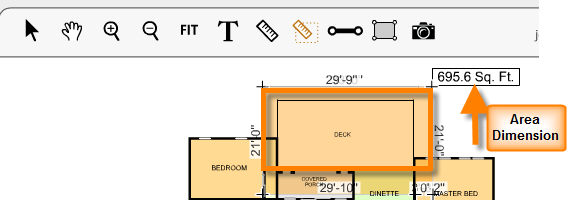|
<< Click to Display Table of Contents >> Adding Dimensions |
  
|
|
<< Click to Display Table of Contents >> Adding Dimensions |
  
|
Dimensions can be used as temporary references when developing a plan or added as permanent annotation. There are four types of dimensions available in Icovia. All dimensions reflect the current drawing units, whether metric or inches (imperial.) There are no variable controls (arrows, text style, text location....) for defining how dimensions are drawn.
Use line dimensions to annotate the plan with the distance between two points. To place a line dimension annotation, select the Add Line Dim tool from the editor toolbar.

Use area dimensions to annotate the plan with edge (wall) lengths and area size. To annotate the plan with an area dimension, select the Add Area Dim tool from the editor toolbar. You can add an additional corner (breakpoint) to an area by clicking on an area dimension edge while pressing the <Ctrl> key.